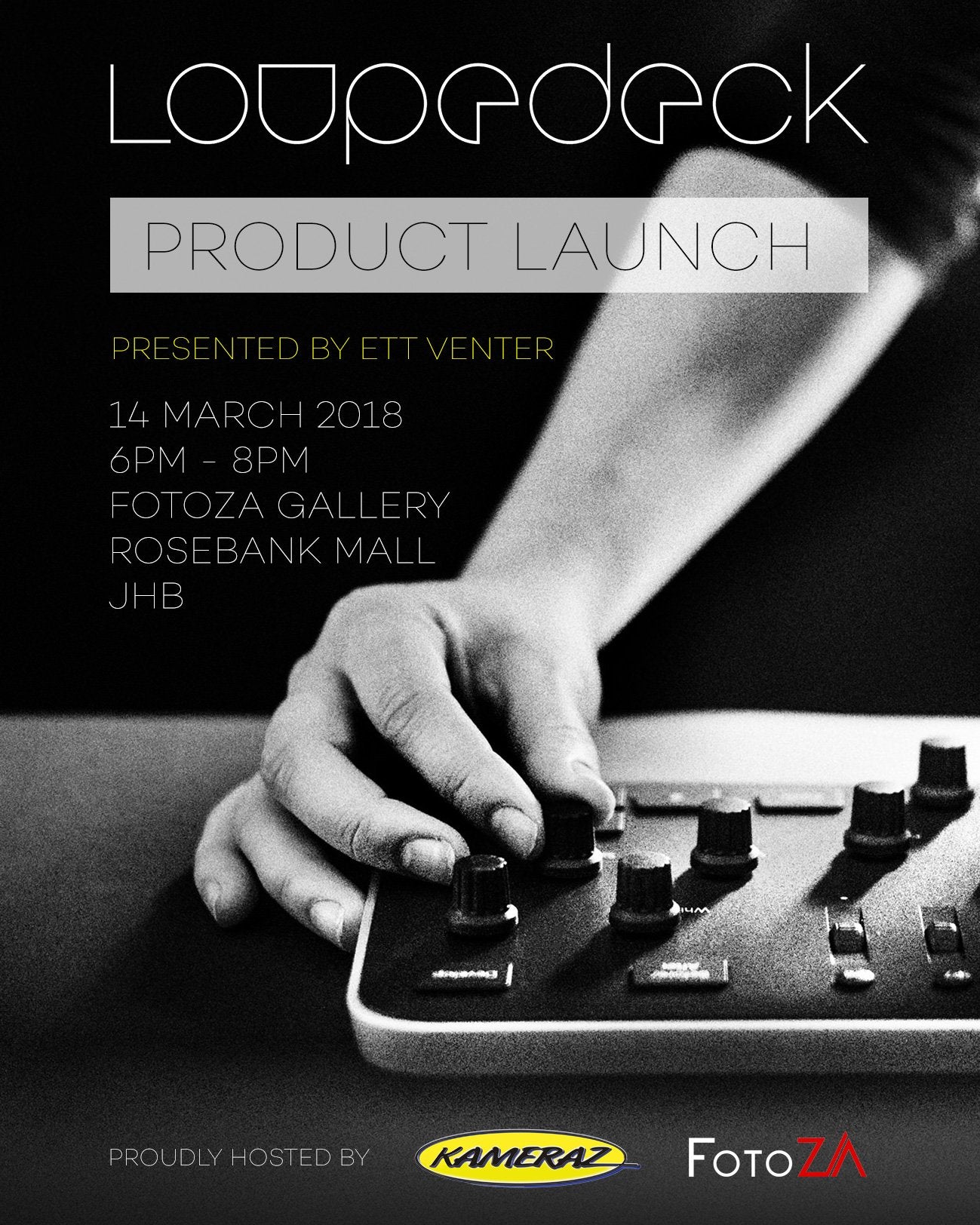Introduction
Earlier today, FUJIFILM announced the all new camera in their X-series line-up, the X-H1.
This new camera is now the Flagship APS-C model for Fujifilm, sitting just above the X-T2. While we see many similarities between the X-T2 and the X-H1, Fujifilm have introduced some serious firepower in the video department on this new camera.
We also see some very welcome external changes and additions to the body itself with the introduction of the monochrome screen we first saw on the GFX 50S, a new AF On button and meatier hand grip on the camera. We have had the camera for the past two weeks and can say that these are very welcome changes to the ergonomics indeed. Walking around with the camera all day, we experienced no fatigue in our hands that we got on previous models.
Some key specs for the X-H1:
- 24.3 MP X-Trans III APS-C sensor
- 5-axis in-body image stabilization (IBIS - rated up to 5.5 stops of compensation)
- 3.69M-dot OLED viewfinder
- Touch screen LCD with two-axis tilt functions
- DCI and UHD 4K capture at up to 200 Mbps
- Slow motion 1080 (from 120 and 100 fps)
- Internal F-Log recording straight to the SD card
- 24-bit audio capture
- The new Eterna/Cinema Film Simulation mode
- Timecode
- No-blackout continuous shooting
- Twin UHS-II-compatible card slots
- Anti-flicker shooting mode for indoor conditions
- Wi-Fi & Bluetooth for constant connection while shooting
For an in-depth look at the specs of the camera, please scroll down to the bottom of the post for the full list.
First Impressions
As mentioned earlier, we got the chance to test the X-H1 before the release date. Needless to say, we were very impressed with what we saw. As has been the trend, it seems like the Fujifilm R&D team have really listened to it's community and taken into account the criticisms on it's previous cameras.
Ergonomics & Usability
One of the things that the community has always criticised the Fujifilm line-up of cameras on is their small, neigh-on non existent hand grips. Thankfully that is no longer the case with this camera. The X-H1 sports a far meatier hand grip that is very comfortable to hold, even if you have very large hands. Add the all new battery grip on and you have even more real estate for your hands to hold the camera with. One thing this has also done is make the camera better suited to holding larger lenses like the XF100-400mm as it is slightly more balanced and easier to hold the camera. So sports and wildlife photographers will see this as a very welcome addition.
As mentioned earlier, we shot with the camera over numerous days, in numerous situations and during that entire time, we experienced no fatigue on our hands from using the hand grip at all. So it gets the nod of approval from us on that front.
The X-H1 sports the same tilting screen that we saw on the X-T2 with one welcome change. Instead of having to slide a lever to tilt the screen in portrait orientation they have put a button that you simply just press and hold while tilting the screen. This is a much better system in our opinion and makes it far more user friendly to tilt the screen than before.
Another interesting addition is the introduction of a leaf-spring shutter release button. Unlike previous Fujifilm cameras, the shutter release button now no longer has a tactile pause when activating the AF function. Instead there is simply a bit more resistance when you reach the AF on limit, but the action of pressing the shutter button is now seamless all the way through. This is nothing new for traditional DSLR users who have seen similar shutter buttons being used for years, but it is a welcome addition to the X-H1, making it feel slightly more premium than previous generations of APS-C cameras from Fujifilm.
Internal Features
Two of the most speculated and anticipated features we see introduced in this camera are in-body image stabilisation (IBIS) and internal F-log recording.
IBIS
According to Fujifilm, the new sensor shift IBIS system offers 5-stops of compensation for shooting, which can reach up to 5.5 stops when paired with non stabilised XF lenses.
In our tests we saw IBIS (which is always enabled regardless of what shooting mode you are in) allow us to capture handheld images right the way up to 1/4 sec - 1sec without any noticeable shake in the final image.
Of course IBIS is also active while shooting video, making it possible to produce very smooth results while shooting handheld.
Video Functionality
The X-H1 has seen a whole host of new features and shooting modes being added to it’s arsenal.
The most notable of which include;
- [4K (4096 x 2160)] 24p / 23.98p 200Mbps / 100Mbps / 50Mbps up to approx. 15min.
- [4K (3840 x 2160)] 29.97p / 25p / 24p / 23.98p 200Mbps / 100Mbps / 50Mbps up to approx. 15min.
- [Full HD (2048 x 1080)] 59.94p / 50p / 29.97p / 25p / 24p / 23.98p 100Mbps / 50Mbps up to approx. 20min.
- [Full HD (1920 x 1080)] 59.94p / 50p / 29.97p / 25p / 24p / 23.98p 100Mbps / 50Mbps up to approx. 20min.
- [Full HD (1920 x 1080) High speed rec.] 59.94p / 50p / 29.97p / 25p / 24p / 23.98p 200Mbps up to approx. 6min.
- [HD (1280 x 720)] 59.94p / 50p / 29.97p / 25p / 24p / 23.98p 50Mbps up to approx. 30min.
We are very excited to see the inclusion of 200mbps bitrate recording. That is a welcome addition for all of our video shooters. From our initial tests (with a pre-production model), the footage is crisp, clean and has minimal noise.
We now also see the X-H1 being able to shoot slow motion footage at 120fps. One intersting thing to note about this however is that unlike other cameras where you shoot at high fps like 120fps and the camera will record it at 120fps but play it back in real time, Fujifilm have opted to make it a compulsory feature that if you want to shoot at 120fps they will automatically slow the footage down while recording so the recorded clip plays back in slow mo at 24fps. You have the option of 1/2 speed playback, 1/4 speed playback or 1/5 speed slow motion playback.
In our opinion this is a bit of an odd choice they have made. And it's not one we are particularly fond of as they have basically removed our editing ability / choices to slow down the footage to different speeds as we see fit. (Side note, we have not yet tried speeding the footage back up in post to real time to see what that will look like).
As for the actual quality of the slow motion footage, we are very impressed with it. Playback is smooth and there is no banding or interpolation issues. Here is a sample clip of the slow motion as it came out of camera:
Sample footage
Here are some samples of what we have shot over the past couple of weeks, along with some sample images from Anton Bosman, one of Johannesburgs most prominent cityscapes photographers.

© Anton Bosman | Fujifilm X-H1

© Anton Bosman | Fujifilm X-H1

© Anton Bosman | Fujifilm X-H1
Anton's thoughts on the camera:
"The XH-1 does not add a huge amount more to my genre of photography compared to what the X-T 2 offers. There are however a couple of features that will come in handy for many of photographers.
Firstly I really loved the resolution of the viewfinder, it is crisper and has a bit more resolution than I found on any other X-Series body.
The status panel at the top is really handy to me, it has replaced the exposure compensation dial, which I never use. Doing a lot of night time photography I would have to say that this is an extremely handy addition for me.
I love the chunkier grip which makes the camera feel very secure, and at home in the hand when walking around and photographing street scenes .
The IBIS is another feature which I could very easily fall in love with, although my camera is mostly on a tripod, I regularly find myself shooting handheld at shutter speeds of 1/10 to around 1/30 ,especially when I have the XF 16-55 f/2.8 strapped to the camera.
The JPEG quality was also amazingly sharp straight out of camera.
For videographers this X-H1 is a dream with the various “F-log” modes available.
I also love how they dealt with the flicker reduction when shooting in difficult lighting conditions.
The body is built like a tank and the usage and ergonomics will be very quick and easy to become accustomed to for any existing Fuji shooter."
To connect with Anton you can find him on Instagram.
Final thoughts on the camera
Overall, there are many welcome upgrades in the X-H1. Alot of which seem to be very video centric.
New buyers? If you are looking to buy into the system as a first time Fujifilm user, then this is the camera we would recommend for both videographers and photographers. It is more than capable in both aspects. We see the same, image quality as the X-T2 and a massive jump in the performance of the video functionality. The in body stabilisation is also a fantastic addition to the line up. The inclusion of internal F-Log recording will be a welcome addition for many videographers as well.
If you own the X-T2 already? That changes things slightly... If you primarily shoot stills then the upgrade probably wouldn't be worth your while as it is the same sensor as in the X-T2, so you aren't really receiving any improvements in image quality. However, if you are a videographer shooting on the X-T2 currently, then we would recommend upgrading to the X-H1 as the improvements are enough to warrant the jump. 200mbps bit rate, 10 bit recording, Internal F-Log, 120fps in Full HD.
Overall, this is a fantastic addition to the Fujifilm APS-C camera line-up. It incorporates alot of welcome changes that the community has been asking for, for (sic) many years. And Fujifilm and finally embraced their videographer community more so than ever before.
Full specifications
| Model Name | FUJIFILM X-H1 |
|---|---|
| Number of effective pixels | 24.3 millions pixels |
| Image sensor | 23.5mm x 15.6mm(APS-C)X-Trans CMOS III with primary color filter.
|
| Storage media | SD Card (-2G) / SDHC Card (-32G) / SDXC Card (-512G) UHS-I / UHS-II*1 |
| File format |
|
| Number of recorded pixels |
L: (3:2) 6000 x 4000 / (16:9) 6000 x 3376 / (1:1) 4000 x 4000 |
| Lens mount | FUJIFILM X mount |
| Sensitivity | Standard Output Sensitivity : AUTO1 / AUTO2 / AUTO3(up to ISO12800) / ISO200 to 12800(1/3 step) Extended output sensitivity : ISO100 / 125 / 160 /25600 / 51200 |
| Exposure control | TTL 256-zone metering, Multi / Spot / Average / Center Weighted |
| Exposure mode | P (Program AE) / A (Aperture Priority AE) / S (Shutter Speed Priority AE) / M (Manual Exposure) |
| Exposure compensation | -5.0EV - +5.0EV, 1/3EV step (Movie : -2.0EV - +2.0EV) |
| Image Stabilizer |
|
| Shutter type | Focal Plane Shutter |
| Shutter speed |
|
| Continuous shooting | Approx. 14fps [Only electronic shutter ] (JPEG: 40 frames Lossless compression RAW: 27 frames Uncompressed RAW: 23 frames) Approx. 11fps [with VPB-XH1] (JPEG: 70 frames Lossless compression RAW: 28 frames Uncompressed RAW: 24frames) Approx. 8fps (JPEG: 80 frames Lossless compression RAW: 31 frames Uncompressed RAW: 26 frames) Approx. 6fps [Only electronic front curtain shutter ] (JPEG: endless Lossless compression RAW: 35 frames Uncompressed RAW: 28 frames) Approx. 5fps (JPEG: endless Lossless Compression RAW: 37 frames Uncompressed RAW: 29 frames)
|
| Auto bracketing | AE Bracketing (±3EV,±8/3EV,±7/3EV,±2EV, ±5/3EV, ±4/3EV, ±1EV, ±2/3EV, ±1/3EV) Filmsimulation bracketing (Any 3 types of film simulation selectable) Dynamic Range Bracketing (100%, 200%, 400%) ISO sensitivity Bracketing (±1/3EV, ±2/3EV, ±1EV) White Balance Bracketing (±1, ±2, ±3) |
| Focus |
|
| White balance | Automatic Scene recognition / Custom1-3 / Color temperature selection (2500K-10000K) / Preset: Fine, Shade, Fluorescent light (Daylight), Fluorescent light (Warm White), Fluorescent light (Cool White), Incandescent light, Underwater |
| Self-timer | 10sec. / 2sec. |
| Interval timer shooting | Yes (Setting : Interval, Number of shots, Starting time) |
| Flash modes |
|
| Hot shoe | Yes (Dedicated TTL Flash compatible) |
| Viewfinder | 0.5 inch approx. 3.69 millions dots OLED Color Viewfinder Coverage of viewing area vs. capturing area: approx. 100% Eyepoint: approx. 23mm (from the rear end of the camera’s eyepiece) Diopter adjustment: -4-+2m-1 Magnification: 0.75x with 50mm lens (35mm equivalent) at infinity and diopter set to -1.0m-1 Diagonal angle of view: approx. 38° (Horizontal angle of view: approx. 30° ) Built-in eye sensor |
| LCD monitor | 3.0 inch, aspect ratio 3:2, approx. 1.04 millions dots touch screen color LCD monitor(approx. 100% coverage) |
| Movie recording | [4K (4096 x 2160)] 24p / 23.98p 200Mbps / 100Mbps / 50Mbps up to approx. 15min. [4K (3840 x 2160)] 29.97p / 25p / 24p / 23.98p 200Mbps / 100Mbps / 50Mbps up to approx. 15min. [Full HD (2048 x 1080)] 59.94p / 50p / 29.97p / 25p / 24p / 23.98p 100Mbps / 50Mbps up to approx. 20min. [Full HD (1920 x 1080)] 59.94p / 50p / 29.97p / 25p / 24p / 23.98p 100Mbps / 50Mbps up to approx. 20min. [Full HD (1920 x 1080) High speed rec.] 59.94p / 50p / 29.97p / 25p / 24p / 23.98p 200Mbps up to approx. 6min. [HD (1280 x 720)] 59.94p / 50p / 29.97p / 25p / 24p / 23.98p 50Mbps up to approx. 30min.
|
| Film Simulation mode | 16 modes (PROVIA/Standard, Velvia/Vivid, ASTIA/Soft, Classic Chrome, PRO Neg.Hi, PRO Neg.Std, Black & White, Black & White+Ye Filter, Black & White+R Filter, Black & White+G Filter, Sepia, ACROS, ACROS+Ye Filter, ACROS+R Filter, ACROS+G Filter, ETERNA/Cinema) |
| Grain effect | STRONG, WEAK, OFF |
| Dynamic range setting | AUTO, 100%, 200%, 400% ISO restriction (DR100%: No limit, DR200%: ISO400 or more, DR400%: ISO800 or more) |
| Advanced filter | Toy camera, Miniature, Pop color, High-key, Low-key, Dynamic tone, Soft focus, Partial color (Red / Orange / Yellow / Green / Blue / Purple) |
| Wireless transmitter |
|
| Bluetooth® |
|
| Terminal |
|
| Power supply | NP-W126S Li-ion battery (included)
|
| Dimensions | (W) 139.8mm x (H) 97.3mm x (D) 85.5mm (minimum depth 39.5mm) |
| Weight | Approx 673g(including battery and memory card) Approx 623g(excluding battery and memory card) |
| Operating Temperature | -10°C - +40°C |
| Operating Humidity | 10 - 80% (no condensation) |
| Starting up period | Approx 0.4sec.
|
| Accessories included | Li-ion battery NP-W126S Battery charger BC-W126 Shoe-mount flash unit EF-X8 Shoulder strap Body cap Strap clip Protective cover Clip attaching tool Hot shoe cover Vertical Power Booster Grip connector cover Sync terminal cover Cable protector Owner's manual |